Ever wondered why ad impressions, clicks, or even goals do not fully line up across different analytics reports? In this article, we will explain why these discrepancies may occur and what you can do to minimize them.
Campaign stats like clicks, impressions, and conversions are tracked in more than one place. You can check this data in KPI reports on the MGID platform and from other sources, such as external tracking software, Google Analytics, or CPA networks.
The reporting systems that you use may show varied numbers on campaign stats, and these differences are called discrepancies. For example, you see 526 clicks on MGID and the tracker says that the corresponding ad redirect link got 498 clicks. What’s going on and should you be worried about these discrepancies?
Common causes of discrepancies
Ad impressions and clicks are tracked by different reporting systems simultaneously, using different algorithms. For example, Google tracks website visits whereas Facebook measures clicks, which are not exactly the same.
A disparity in stats may also occur due to different time zone setups in these reporting systems. Another common cause is anti-fraud protection and filtering methodologies. Typically, the data from MGID reports are corrected for non-quality traffic, while trackers don’t usually do these adjustments.
More often, however, discrepancies occur due to multiple redirects between the advertisement and landing page. When you input a link to the tracker, it receives additional attributes, and target URLs with UTM tags are stitched inside clickable links. The more redirects it takes to reach the ultimate destination point, the higher the risks of losing data on the way due to timeouts, ad blockers, and other factors.
As you add more parameters to the destination links, they obtain more attributes and become more prone to failure. Therefore, the fewer redirects there will be, the more likely information will be processed correctly and less data will be lost.
Landing page issues may also result in data discrepancies and inconsistencies across the reporting systems. For example, the landing page was not fully loaded due to server time-out, and MGID will register a click but trackers and CPA networks won’t.
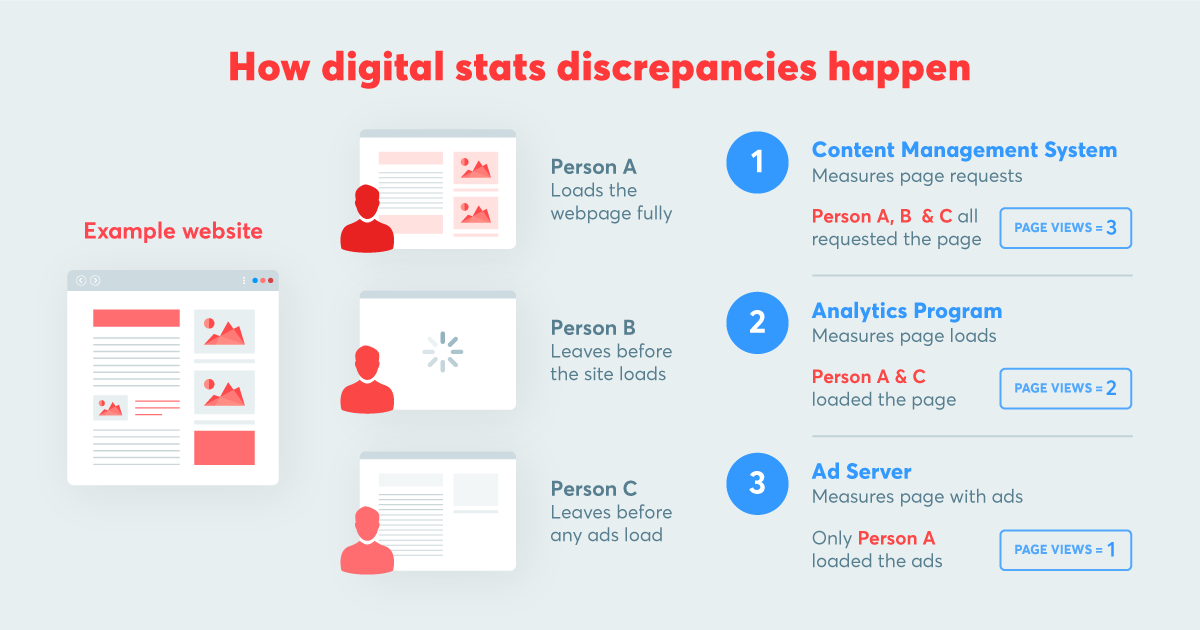
How to troubleshoot discrepancies
Choose a trustworthy tracker. For correct data processing, make sure the tracking software functions properly. Remember that it is necessary to use stable and powerful computational capabilities if you choose self-hosted trackers. Therefore opting for self-hosted tracking solutions, install them on high-performing servers.
Don’t use Google Analytics. That’s simply not the right tool for the purposes of ad conversion tracking. Due to inappropriate setup, Google Analytics quite often masks or filters out valid data that is coming in, and we recommend using dedicated software, i.e. trackers.
According to Google, a discrepancy up to 20% is considered to be normal and can be explained by existing differences in filtering and measurement methodologies. It also happens quite often that GA code is installed too deep and simply does not load in time to track a click.
Improve landing page performance. Most users will not wait more than 2-3 seconds for the page to load and close the session, not only increasing data discrepancies but also worsening the campaign performance. Make sure that your landing pages are light-weight and optimized for all devices and browsers. To reduce page load speed, it can also be recommended to use hosting closer to your target audience or CDN services.
Final thought
It’s not uncommon that metrics on the MGID platform differ from the ones you get from Google Analytics, external tracking software, or the CPA networks that you use. Keep a close eye on these numbers and make sure that there’s not a huge discrepancy. Do not hesitate to ask the MGID support team if you encounter abnormal discrepancies or unsure about their underlying causes.





