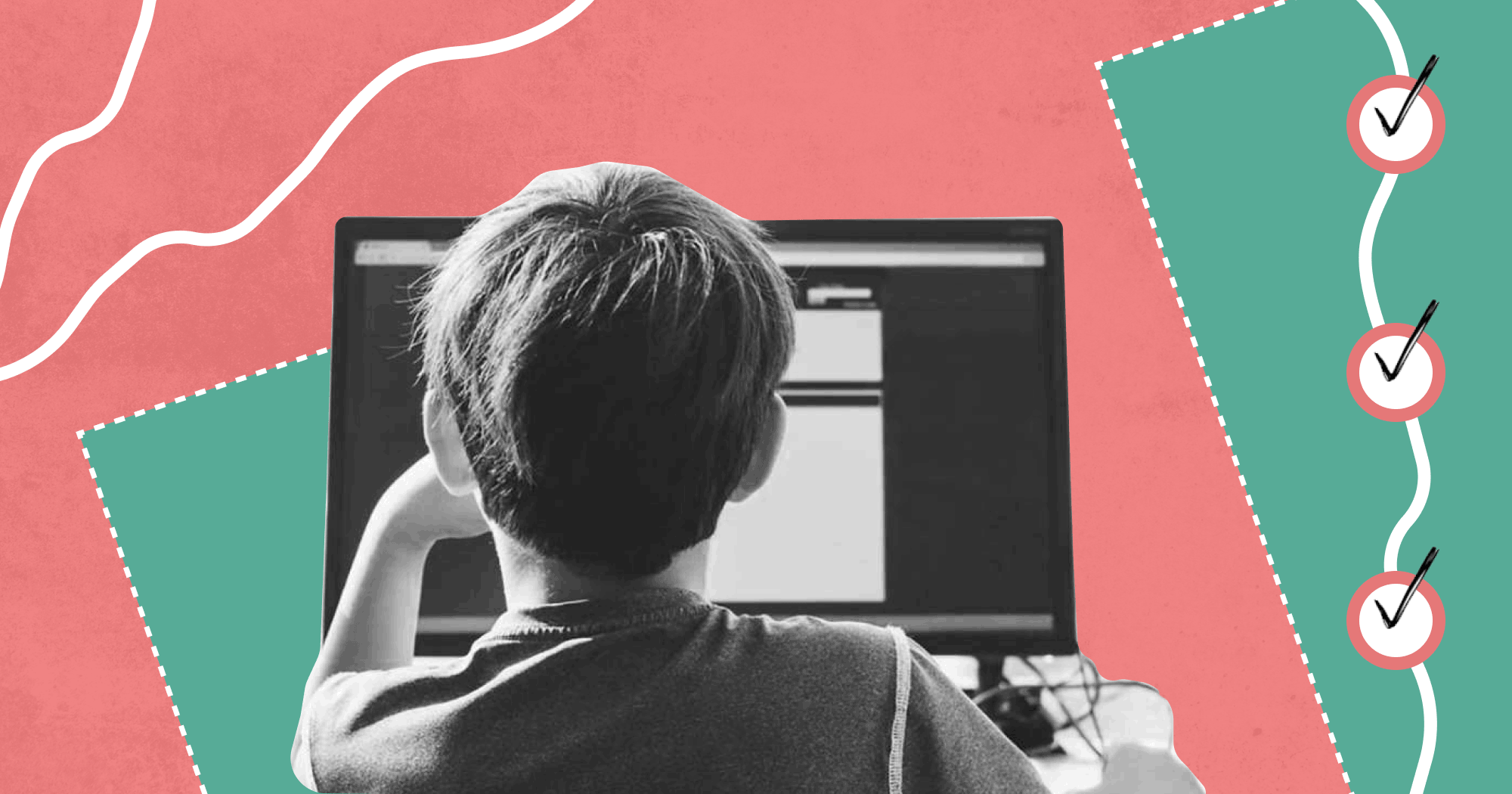Managing your ad campaign is essential for getting good results. We wish a campaign could run perfectly on its own, but it’s impossible. Campaign management should be part of your daily routine. Success comes only with a well-organized process of checking and tweaking. Otherwise, you may lose profit or audience reach, and the whole campaign may become a disaster.
While it may look difficult at the start, building a campaign management routine is essential. At MGID, we took the guesswork out of what that routine should look like and created a checklist. It contains everything you need and guides you through the necessary steps to a successful ad campaign.
Ready? Scroll down to start reading!
Table of contents
Click on any chapter to scroll directly to it.
Chapter 1
Check KPIs and identify problems
To identify possible problems, we should know where to look. Usually, our main goal is to get as many sales as possible. So based on that, the most important metrics are:
- Conversions
- CVR (Conversion Rate)
- CPA (Cost per Acquisition)
We should check these metrics regularly to feel the pulse of the campaign. After your analyses of the metrics, you may find three common problems:
- Low CVR – Conversion rate is lower than expected. If you’re in such a situation, check the ad units, landing page and how they connect with each other.
- High CVR with low conversions – Even if you have a good conversion rate, it is possible that you don’t actually have a high number of conversions. This problem usually stems from either low CPC or low CTR.
- High CPA – This means you need more conversions from your clicks, maybe you should change targeting or try new creatives, hooks and angles. Campaign performance shouldn’t place too much importance on a high number of clicks. Our goal isn’t traffic generation. We’re looking for sales, so we need to engage with an audience who is willing and wanting to take action.
After you’ve checked all KPIs and potential campaign weak spots, you should make further steps to solve any issues and optimize four critical areas of native campaign.
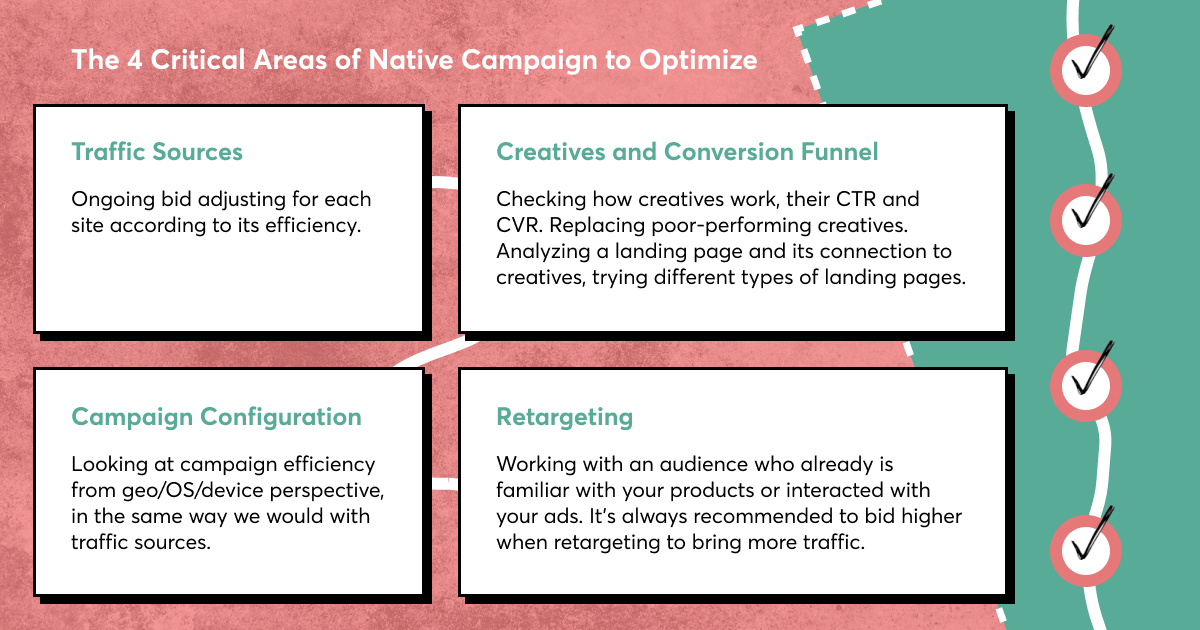
Chapter 2
Optimize traffic sources
Traffic sources are paramount to campaign optimization, and you should pay attention to traffic source performance daily. Analyze each traffic source and ask yourself this important question: does it bring you conversions, or not. So, what optimization tools are available for you when your current traffic sources aren’t converting?
MGID offers two optimization tools. The first one is Selective Bidding. Basically, it allows setting a CPC multiplier for any traffic source in order to adjust the bid immediately. For example, if we have a site with a lot of conversions, we can make the CPC higher and bring more traffic. It’s a nice instrument, although it takes some time to optimize and track manually.

To automate repetitive iterations when managing traffic sources, we have another tool – Rule-Based Optimization. The tool enables the user to create special rules that work automatically and change CPC bids or block traffic sources if set conditions are met.

The tool gives you different indicators to choose from, starting from conversion cost to ROI. For example, you can set a rule that if a site has more than 2,000 clicks with a conversion rate below 10%, it should be blocked. Thus, you have the authority to create any possible rule, either blocking the traffic source or changing its bidding.
While we have the tools to optimize, we need to know when and how to use them. After analyzing traffic sources, we may find several situations:
- The site doesn’t convert or brings you just a few conversions. What we do for this is completely block or set a very low bid for them.
- Good-converting site with CPA that’s smaller than your target value. Here, we can try to increase the bid or just keep everything as is.
- Good-converting site with CPA that’s bigger than your target value. In such a situation, a wise plan is to decrease bids slightly. However, we also can keep them as is. In some cases, it’s better to lose some share of ROI than to lose volume.
- Unknown site with not enough data. In this case, it is too early to make an optimization decision. Allow these sources more time in order to collect more data. As a rule of thumb, it is okay to start making optimization decisions after a site has brought three or more conversions.
We recommend testing different approaches to find what works best for your campaign, but take your time before making a decision, since any changes made need time to collect reliable data. Also, we’d like to share the most common criteria used in campaign optimization:
- Disabling a traffic source if you spent more than X and received 0 conversions (the average threshold value is 2xCPA)
- Disabling a traffic source if there were more than X clicks and 0 conversions (the average threshold value is 300 clicks)
- Setting a target conversion cost with the Rule-Based Optimization tool. The tool automatically sets all implied rules to reach the target. This is well suited for when an ad campaign works fine but uses too many traffic sources. Therefore, it becomes too difficult to work manually with its traffic sources.
On a side note, both Selective Bidding and Rule-Based Optimization require tracking conversion data on your campaigns. To gather data related to conversions and view the statistics in campaign reports, you have to set up postback or install the MGID Pixel on the owned site. Read this article to get to grips with the process.
Now, let’s move further and discover another very important aspect of a campaign.
Chapter 3
Work with creatives and conversion funnel
Creatives are also part of ongoing campaign optimization. Usually, you start a campaign with 4-6 ad units, but it’s a big mistake to leave them on their own. Creatives tend to lose their attraction after rotating for a while: audiences tend to lose interest or don’t pay much attention to something they’ve seen before.
From time to time, you should analyze their performance, especially CTR and conversion cost. Some ads may have made most of the campaign’s revenue before, but now, they may be underperformers. Without any doubt, replace them as soon as possible! But remember, give a creative around 500-1,500 clicks first before making any decision.
Even when a campaign is going well, you still should spend some time analyzing creatives and looking for new approaches on a weekly basis.

Besides creatives, pay attention to your landing pages, pre-landers and other parts of the conversion funnel. They should convince customers to make the next step down the funnel: all testimonials, certificates and competitive advantages should be right in front of a visitor. Try using heatmaps to see the most attractive spaces on the page. In addition, it’s helpful to invest time to try different approaches. Analyze if there are any barriers causing a visitor to not take action.
Chapter 4
Campaign configuration
This step is very similar to traffic sources management. Ad campaign data allows you to analyze results from different angles. Various geos, OS, mobile/desktop traffic, type of connection – you should check how they all perform from a sales perspective. If there’s an OS that isn’t performing as well, turn it off or set the bid lower for this traffic. If your ad works effectively in a certain country or city, try attracting more traffic from there.

These are slight adjustments as opposed to checking and adjusting the performance for each site. However, these slight adjustments allow you the opportunity for extra revenue. We recommend you check and optimize the campaign configuration every two weeks on average.
Chapter 5
Retargeting
Another important stage in ad campaign management is retargeting, i.e. reaching the audience who have already reacted to your creatives. Such reactions include making a prior visit to the landing page, causing conversions in previous campaigns, or performing a specific action, like adding an item to a shopping cart. They have already shown some interest in your product, so there is a higher likelihood that they will convert.

You can implement retargeting on MGID’s Audiences section in Campaign settings, and there are two ways to reach the people mentioned above:
- The first option is to set up a postback in your ad campaign settings and collect landing page visitors’ actions data.
- The second one is using data on the MGID platform about your ad impressions and user clicks on creatives.

Furthermore, you can customize creatives to provoke the interest of the retargeted users, encouraging them to return to your website and complete a purchase. For example, you can add extra discounts on the items of interest or refer to what they already know about the product.
Chapter 6
Final thoughts
Launching an ad campaign and expecting great results to just happen is not entirely possible. You should manage your campaign daily to promote your product properly. If all KPIs are good at the moment, it takes only 10 minutes out of your day to check traffic sources. If you are experiencing some unpleasant results, it’s time to optimize, starting from your creatives to your audience, to your landing pages and so on.